Comics Tips and Tricks: Create Your Own Handwriting Font
Zander and I are staunch advocates of hand-lettering, but that doesn't mean "font" has to be a four-letter word.
If you've got nine bucks to spare, consider building a font based on your hand lettering. While we wouldn't recommend using it for your next graphic novel, consider these scenarios:
COMMERCIAL WORK
Try using your clean, clear handwriting font on commercial storyboards, especially if you're working at a stage where the design department hasn't decided on the final font yet.

LAYOUTS
If you have to turn in layouts or sketches of your next comic or graphic novel, consider using a font version of your handwriting instead of quickly scratched text or empty balloons. The publisher will get a better sense of what the book will end up looking like and you can play around with varying balloon widths.
SHEER LAZINESS
So your aunt in Dubuque wants a "cartoony" invitation for your cousin's Spiderman-themed birthday party? Since your entire audience for this project will consist of people who will be fooled by your hand-lettered font, why not use it? There's nothing wrong with phoning it in once in a while.
THE GIFT THAT KEEPS ON GIVING
Speaking of your Aunt in Dubuque, why not make a font of her handwriting and give it to her for Christmas? I think custom fonts defintely fall under the "Say -- I didn't even know you could do that!" category. And with a ttf format, she should find it pretty easy to load on her Dell.
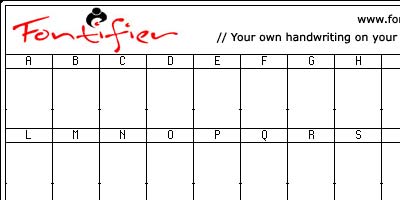
After a very quick google search we found fontifier, a fast and easy way to make a true type font for your use. Fontifier has you write out the alphabet on a specialized template, which you then scan in and upload to their site. Their compu-bots make a font out of your sheet in less than a minute.
Some highlights:

- Only $9. PayPal or credit card. Cheap enough that you can make several fonts, or even several drafts of one font for less than the price of a night on the town.
- Flexibility with customization. The font I made is all caps, so on the template I put uppercase roman as "lowercase" and uppercase bold as "uppercase." Also, want to draw a smiley face, or something not on the template? Try putting it in place of a character you may not use, like the British Pound.
- Works on mac and PC.
- Their terms of use says all ownership goes to you. So unless the fontifier people are big jerks, I don't forsee them selling your handwriting on the black market.
A note on the template: I wrote all of my letters on graph paper first, sometimes printing an individual letter two or three times until I got it right. Then I scanned it in at 600 dpi and dropped my best letters onto the template in Photoshop. (I had up-res'ed the template to 600 dpi as well.) When I had my template finished I dropped down the image size to 150 dpi or so on bicubic.
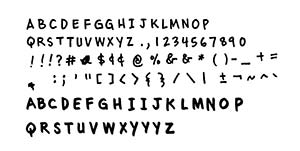
There are other make-a-font programs out there, but they seemed either too DIY on the programming end or prohibitively expensive (for recreational use, anyway). Zander and I aren't getting any cash from Fontifier, so if you know of other good programs, let us know!
Labels: Tips and Tricks

6 Comments:
When I had a tablet pc it had a thing to make a font from your handwriting built in. It's currently out on loan though.
I read about that ... could that font then be used on a mac or other windows platforms?
Windows. I did it once but my handwriting is horrible. Where's the Big Time Attic comic???
Man, this is the most helpfull 'hints' you've posted lately! I wish I'd knew about this earlier.
Kevin, it seems you've come in....'handy'...again! Get it? Handwriting? Handy?....
How about ... "Write" you are, Brittney!
Britt-- It never pays to go toe to toe with the Pun-Master.
Post a Comment
<< Home